Although time. It has provided a
variety of android appl to move
from internal to external memory (sd
card). But it helps us to learn how to
partition SD card for android.
Partition SD Card can be done in
various ways. but how to partition SD Card following this very easy to do.
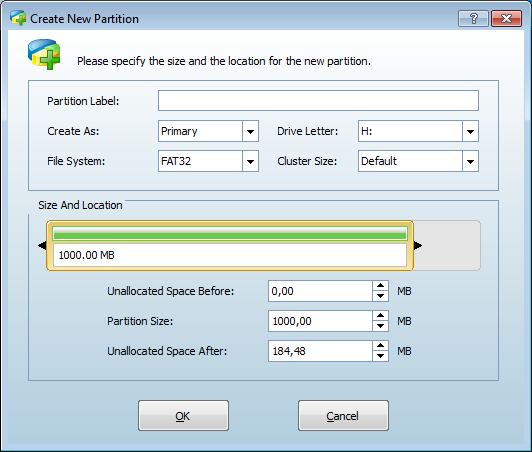
1.backup data on SD Card / transfer to
PC. because the SD Card will be on
Delete and Format Partition.
2. Download Software for making
partitionnya, you can use
Mini Tool Partition Wizard Or EASEUS Partition Master
3. Install MiniTools in PC
4. Connect the USB Phone to PC
5. Run Mini Tools, SD card Seen on Disk2. 6. Delete partiton SD Card and then click
Create Partition
7. Because I just 2GB SD Card so I only make 2 pieces patition. First Partition Using Ext3 format. Partition for linux at 500Mb. Used to install / move apps from
phone memory to SD Card
8. The second partition the rest of the
first partition, the FAT32 format. Used
to store data such as office, mp3,
videos etc.. To Partition Depending of
the SD card. If Having a large-capacity
SD card you can make a partition into
3 with Swap format. Swap partitions
are used to support the work of RAM.
and a swap partition usually made of
2 times the RAM.
9. When finished click APPLY on the top left corner to execute the partition SD Card that has been created.
to move applications from the phone
memory to the SD Card is installed we
can use or MOVE2SD LINK2SD
applications and other applications
that exist dimarket please. download
and install first.
variety of android appl to move
from internal to external memory (sd
card). But it helps us to learn how to
partition SD card for android.
Partition SD Card can be done in
various ways. but how to partition SD Card following this very easy to do.
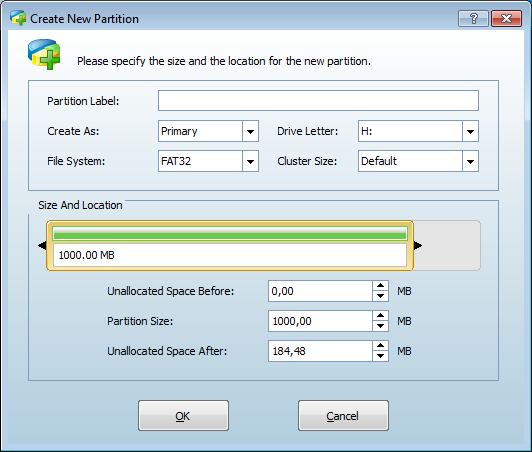
1.backup data on SD Card / transfer to
PC. because the SD Card will be on
Delete and Format Partition.
2. Download Software for making
partitionnya, you can use
Mini Tool Partition Wizard Or EASEUS Partition Master
3. Install MiniTools in PC
4. Connect the USB Phone to PC
5. Run Mini Tools, SD card Seen on Disk2. 6. Delete partiton SD Card and then click
Create Partition
7. Because I just 2GB SD Card so I only make 2 pieces patition. First Partition Using Ext3 format. Partition for linux at 500Mb. Used to install / move apps from
phone memory to SD Card
8. The second partition the rest of the
first partition, the FAT32 format. Used
to store data such as office, mp3,
videos etc.. To Partition Depending of
the SD card. If Having a large-capacity
SD card you can make a partition into
3 with Swap format. Swap partitions
are used to support the work of RAM.
and a swap partition usually made of
2 times the RAM.
9. When finished click APPLY on the top left corner to execute the partition SD Card that has been created.
to move applications from the phone
memory to the SD Card is installed we
can use or MOVE2SD LINK2SD
applications and other applications
that exist dimarket please. download
and install first.













This is a great blog post. Thank you very much for the fantastic insight and we really appreciate the time you took to write this. Thanks again.
ReplyDeleteBatman Wedding Sets
Certainly an article to be read! This was a great and informative read! Fabulous work by the author and creator! Nice feedback from the readers as well! I must admit the author had some very valid points here. Thank you for taking the time to share this with us!
ReplyDeletewood plans